new CSSCamera(el, optionsopt)
- Source:
Create new CSSCamera with given element / selector.
Example
const camera = new CSSCamera("#el", {
position: [0, 0, 150], // Initial pos(x, y, z)
rotation: [90, 0, 0], // Initial rotation(x, y, z, in degree)
perspective: 300 // CSS "perspective" value to apply
});Parameters:
| Name | Type | Attributes | Default | Description | ||||||||||||||||||||||||||||||
|---|---|---|---|---|---|---|---|---|---|---|---|---|---|---|---|---|---|---|---|---|---|---|---|---|---|---|---|---|---|---|---|---|---|---|
el |
string | HTMLElement | The element to apply camera. Can be HTMLElement or CSS selector. |
||||||||||||||||||||||||||||||||
options |
Partial.<Options> |
<optional> |
{}
|
Camera options Properties
|
Members
(static) VERSION :string
- Source:
Current version of CSSCamera.
Type:
- string
Example
console.log(CSSCamera.VERSION); // ex) 1.0.0cameraCSS :string
- Source:
CSS string can be applied to camera element based on current transform.
Type:
- string
Example
const camera = new CSSCamera(el);
camera.perspective = 300;
console.log(camera.cameraCSS); // scale3d(1, 1, 1) translateZ(300px) rotateX(0deg) rotateY(0deg) rotateZ(0deg);cameraEl :HTMLElement
- Source:
The reference of camera DOM element.
Type:
- HTMLElement
element :HTMLElement
- Source:
The element provided in the constructor.
Type:
- HTMLElement
Example
const camera = new CSSCamera(el);
console.log(camera.element === el); // trueperspective :number
- Source:
The current perspective value that will be applied to viewport element.
Type:
- number
Example
const camera = new CSSCamera(el);
camera.perspective = 300;
console.log(camera.perspective); // 300position :Array.<number>
- Source:
The current position as number array([x, y, z]).
Type:
- Array.<number>
Example
const camera = new CSSCamera(el);
console.log(camera.position); // [0, 0, 0];
camera.position = [0, 0, 300];
console.log(camera.position); // [0, 0, 300];quaternion :Array.<number>
- Source:
The current quaternion rotation as number array([x, y, z, w]).
Type:
- Array.<number>
Example
const camera = new CSSCamera(el);
console.log(camera.quaternion); // [0, 0, 0, 1];
camera.rotation = [90, 0, 0];
console.log(camera.quaternion); // [0.7071067690849304, 0, 0, 0.7071067690849304];
camera.quaternion = [0, 0, 0, 1];
console.log(camera.rotation); // [0, -0, 0];rotateOffset :number
- Source:
The current rotate offset value that will be applied to camera element.
The camera will be as far away from the focal point as this value.
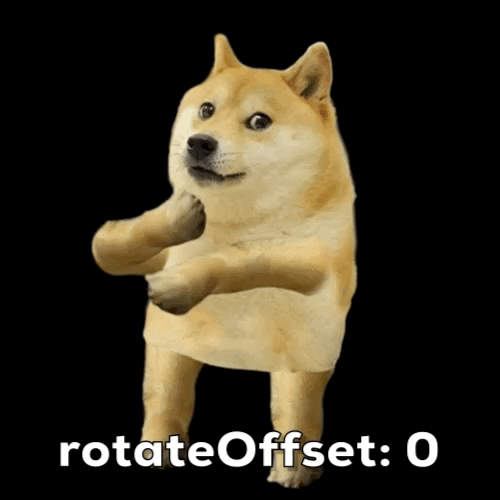 |
 |
|---|
Type:
- number
Example
const camera = new CSSCamera(el);
camera.perspective = 300;
console.log(camera.cameraCSS); // scale3d(1, 1, 1) translateZ(300px) rotateX(0deg) rotateY(0deg) rotateZ(0deg);
camera.rotateOffset = 100;
console.log(camera.cameraCSS); // scale3d(1, 1, 1) translateZ(400px) rotateX(0deg) rotateY(0deg) rotateZ(0deg);rotation :Array.<number>
- Source:
The current Euler rotation angles in degree as number array([x, y, z]).
Type:
- Array.<number>
Example
const camera = new CSSCamera(el);
console.log(camera.rotation); // [0, 0, 0];
camera.rotation = [90, 0, 0];
console.log(camera.rotation); // [90, 0, 0];scale :Array.<number>
- Source:
The current scale as number array([x, y, z]).
Type:
- Array.<number>
Example
const camera = new CSSCamera(el);
console.log(camera.scale); // [1, 1, 1];
camera.scale = [5, 1, 1];
console.log(camera.scale); // [5, 1, 1];viewportEl :HTMLElement
- Source:
The reference of viewport DOM element.
Type:
- HTMLElement
worldCSS :string
- Source:
CSS string can be applied to world element based on current transform.
const camera = new CSSCamera(el);
console.log(camera.worldCSS); // "translate3d(0px, 0px, 0px)";
camera.translate(0, 0, 300);
console.log(camera.worldCSS); // "translate3d(0px, 0px, -300px)";
Type:
- string
worldEl :HTMLElement
- Source:
The reference of world DOM element.
Type:
- HTMLElement
Methods
focus(el) → {CSSCamera}
- Source:
Focus a camera to given element.
After focus, element will be in front of camera with no rotation applied.
Also, it will have original width / height if neither scale nor perspectiveOffset is applied.
This method won't work if any of element's parent except camera element has scale applied.
Parameters:
| Name | Type | Description |
|---|---|---|
el |
string | HTMLElement | The element to focus. Can be HTMLElement or CSS selector. |
Returns:
The instance itself
- Type
- CSSCamera
rotate(xopt, yopt, zopt) → {CSSCamera}
- Source:
Rotate a camera in world(absolute) coordinate space.
Parameters:
| Name | Type | Attributes | Default | Description |
|---|---|---|---|---|
x |
number |
<optional> |
0
|
Amount of rotation in x axis, in degree. |
y |
number |
<optional> |
0
|
Amount of rotation in y axis, in degree. |
z |
number |
<optional> |
0
|
Amount of rotation in z axis, in degree. |
Returns:
The instance itself
- Type
- CSSCamera
translate(xopt, yopt, zopt) → {CSSCamera}
- Source:
Translate a camera in world(absolute) coordinate space.
Parameters:
| Name | Type | Attributes | Default | Description |
|---|---|---|---|---|
x |
number |
<optional> |
0
|
Amount of translation in x axis, in px. |
y |
number |
<optional> |
0
|
Amount of translation in y axis, in px. |
z |
number |
<optional> |
0
|
Amount of translation in z axis, in px. |
Returns:
The instance itself
- Type
- CSSCamera
translateLocal(xopt, yopt, zopt) → {CSSCamera}
- Source:
Translate a camera in its local coordinate space.
For example, camera.translateLocal(0, 0, -300) will always move camera to direction where it's seeing.
Parameters:
| Name | Type | Attributes | Default | Description |
|---|---|---|---|---|
x |
number |
<optional> |
0
|
Amount of horizontal translation, in px. |
y |
number |
<optional> |
0
|
Amount of vertical translation, in px. |
z |
number |
<optional> |
0
|
Amount of translation in view direction, in px. |
Returns:
The instance itself
- Type
- CSSCamera
(async) update(durationopt, optionsopt) → {Promise.<CSSCamera>}
- Source:
Updates a camera CSS with given duration.
Every other camera transforming properties / methods will be batched until this method is called.
Example
const camera = new CSSCamera(el);
console.log(camera.cameraEl.style.transform); // ''
camera.perspective = 300;
camera.translate(0, 0, 300);
camera.rotate(0, 90, 0);
console.log(camera.cameraEl.style.transform); // '', Not changed!
await camera.update(1000); // Camera style is updated.
console.log(camera.cameraEl.style.transform); // scale3d(1, 1, 1) translateZ(300px) rotateX(0deg) rotateY(90deg) rotateZ(0deg)
// When if you want to apply multiple properties
camera.update(1000, {
property: "transform, background-color",
timingFunction: "ease-out, ease-out", // As same with CSS, you should assign values to each property
delay: "0ms, 100ms"
});Parameters:
| Name | Type | Attributes | Default | Description | ||||||||||||||||||||
|---|---|---|---|---|---|---|---|---|---|---|---|---|---|---|---|---|---|---|---|---|---|---|---|---|
duration |
number |
<optional> |
0
|
Transition duration in ms. |
||||||||||||||||||||
options |
Partial.<UpdateOption> |
<optional> |
{}
|
Transition options. Properties
|
Returns:
A promise resolving instance itself
- Type
- Promise.<CSSCamera>